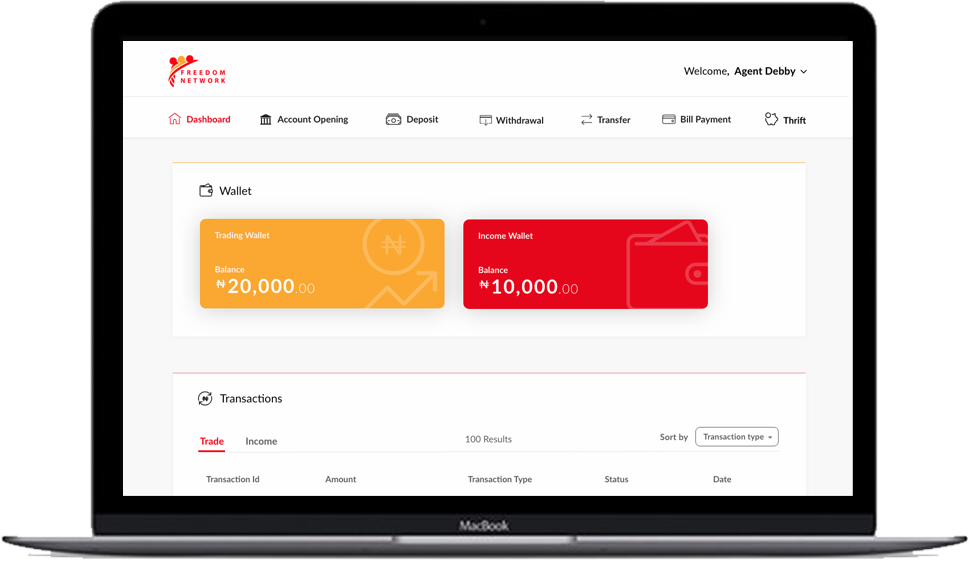
By offering essential banking services, Freedom Network empowers agents to serve both the unbanked and banked populations, bridging the gap between traditional banking and local communities.
Provides a wide range of services, including loan applications, deposits, withdrawals, and bill payments, all on a single platform.
Facilitates real-time communication and support, enabling agents to receive updates and quickly resolve issues.
Designed for ease of use, allowing agents to navigate and perform transactions effortlessly.
Accessible via mobile app, web app, and POS terminals, with all platforms synchronized for consistency.
Ensures transactions are processed immediately, offering prompt and reliable services
Incorporates advanced security measures like encryption and multi-factor authentication to safeguard user data.
Allows agents to monitor the uptime of banks' networks, helping them make informed transaction decisions.
Follow these simple steps to get started
Visit the official agent website or download the mobile app from the Play Store. Fill out the registration form with accurate details.
After completing the form, submit it for review. An agent account will be created upon successful submission.
Optionally, register through an aggregator who will assist with account setup and terminal assignment.
Once your account is active, log in via the web portal or mobile app to manage your transactions and services.
To finalize your registration and fulfill the KYC (Know Your Customer) requirements, you will need to provide the following documents:
Provide a recognized form of ID (e.g., passport, NIN, voter’s card, or driver’s license).
Submit a recent utility bill to verify your residential address.
For registered businesses, submit Corporate Affairs Commission (CAC) documents.
Required to verify your identity and financial standing.
Accessing Visum is easy and straight forward and can be done via any of the following means

Use your registered username and password to log in through the secure agent portal.

Download the Freedom Network mobile app and log in with your credentials to manage your account on the go.

If assigned, your POS terminal will be synced with your account to process payments and manage transactions.